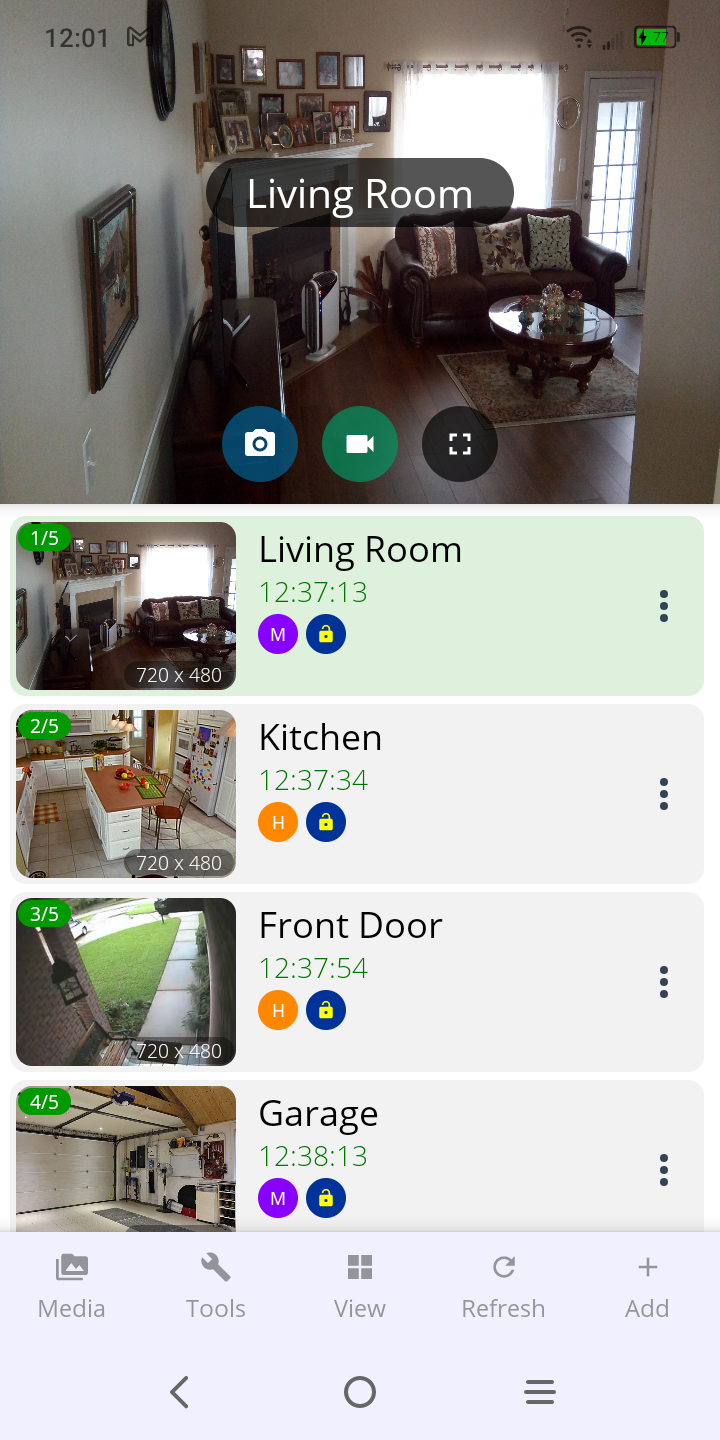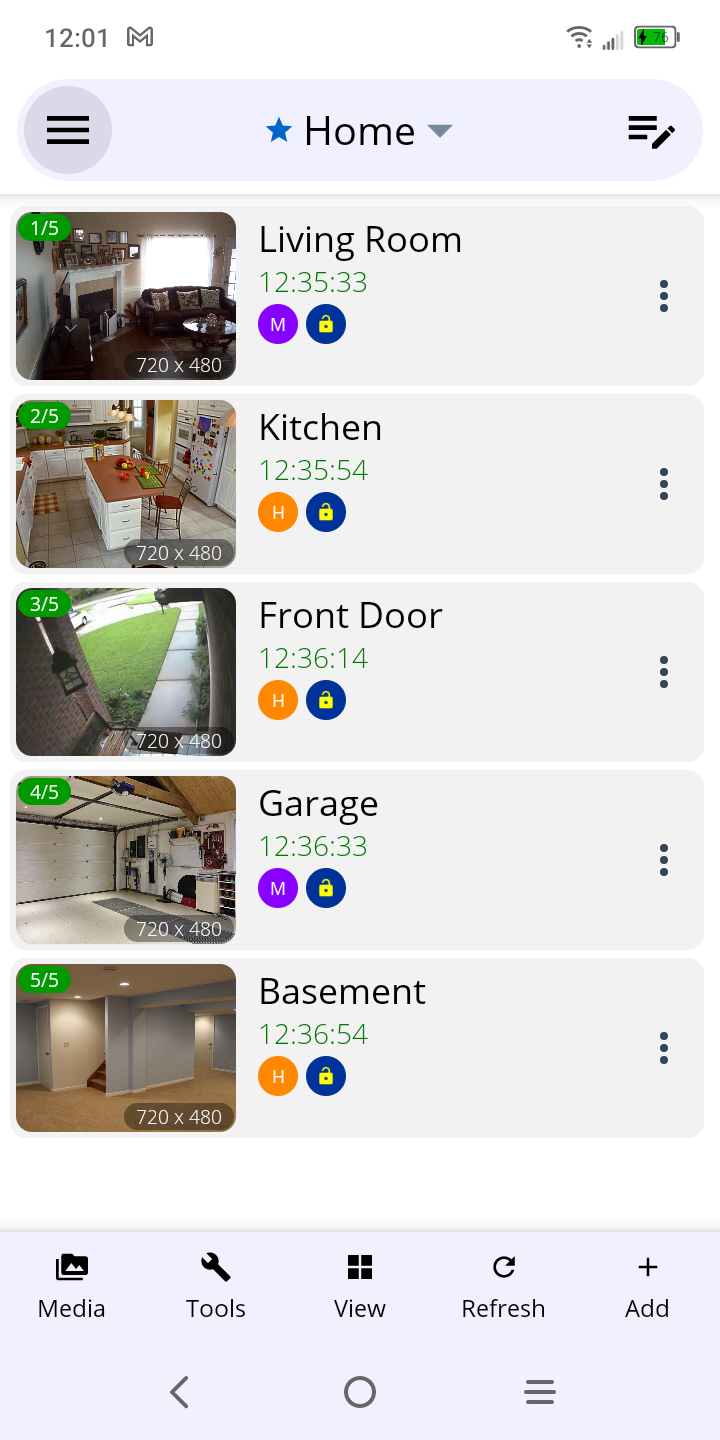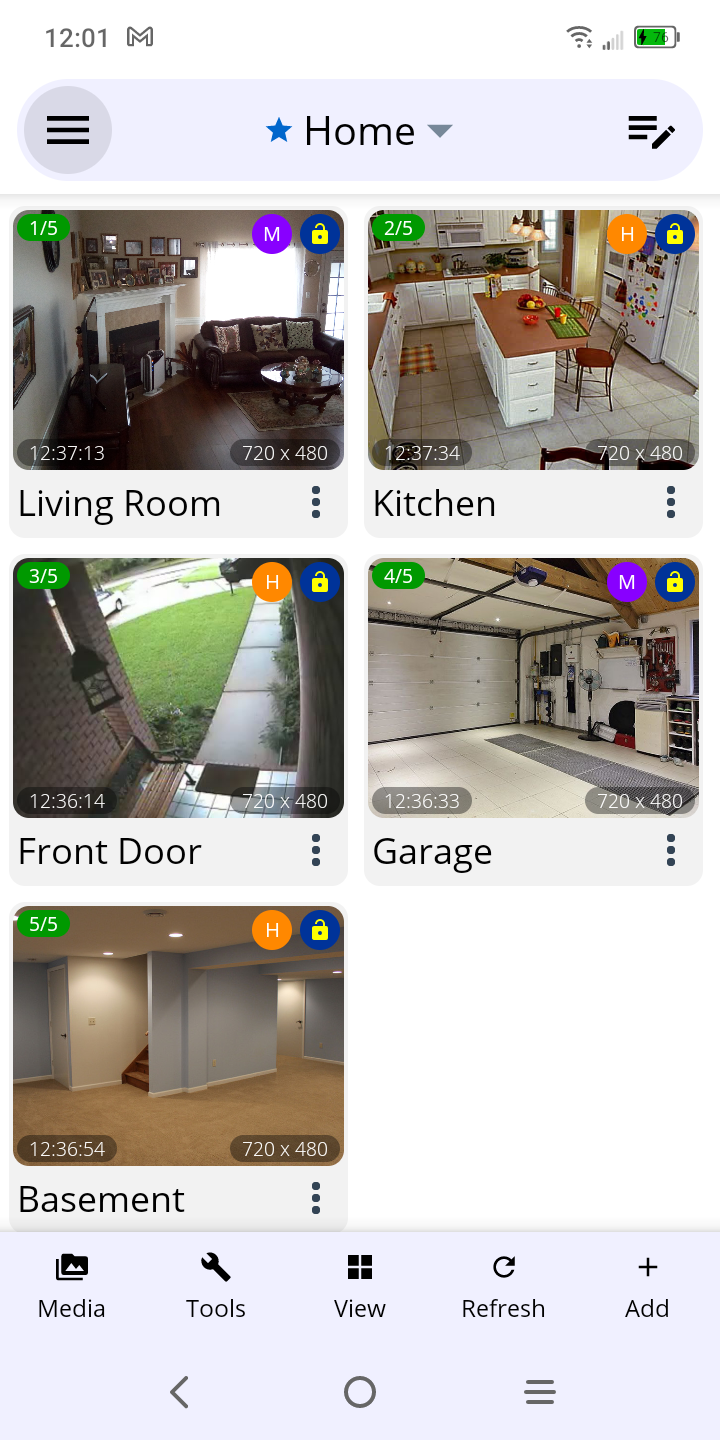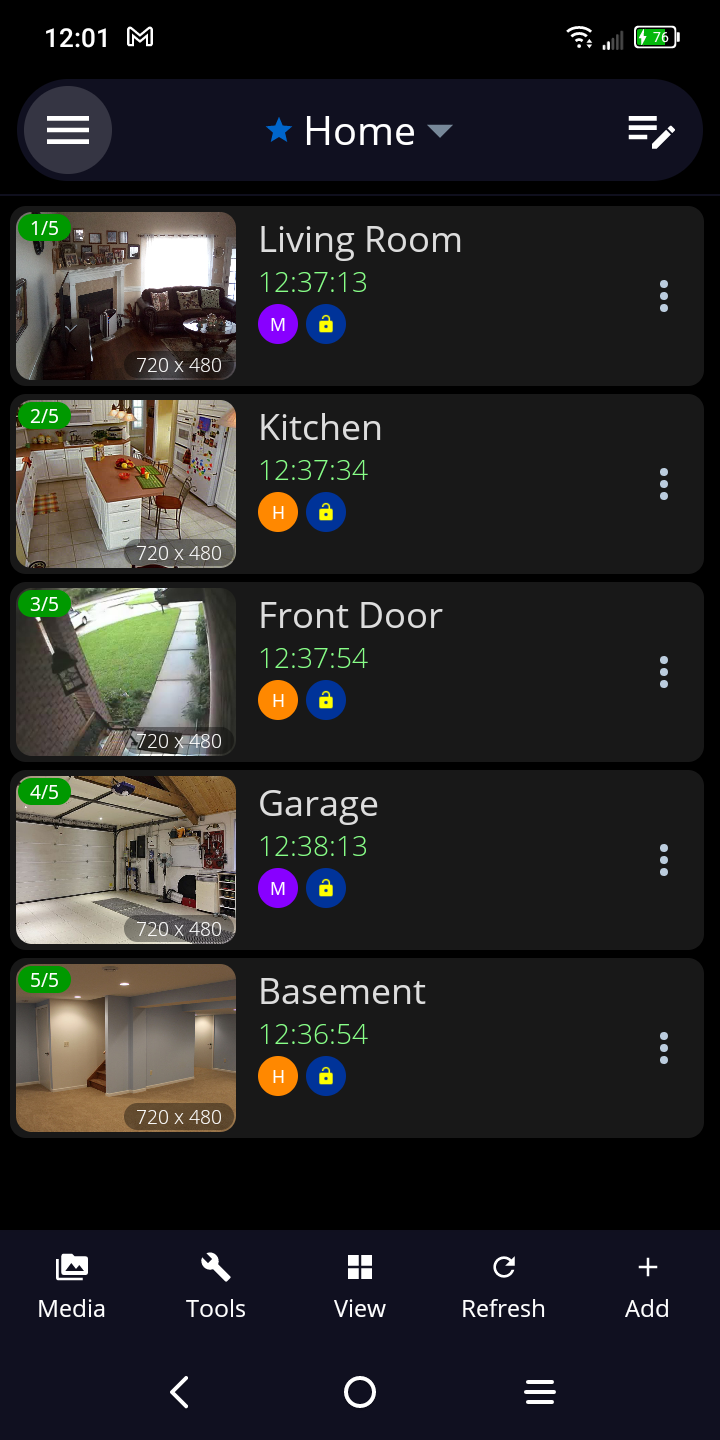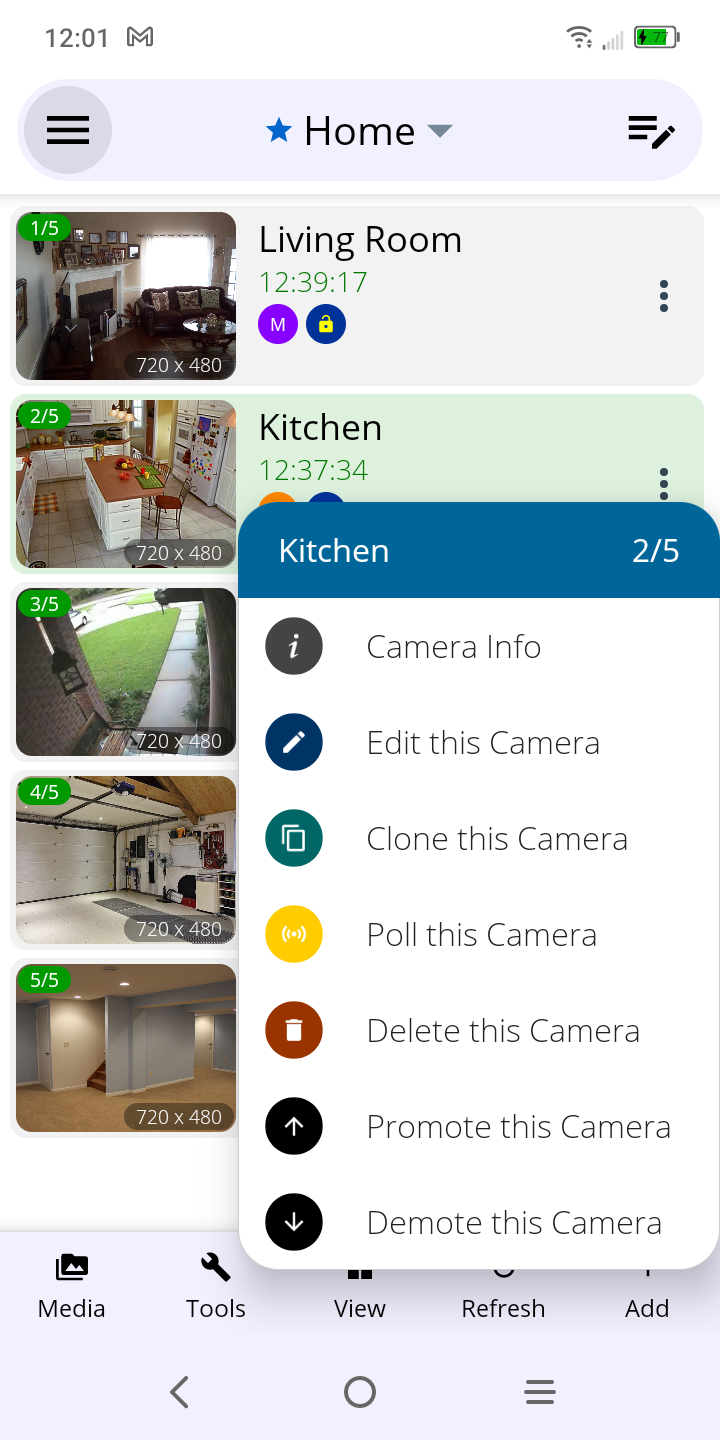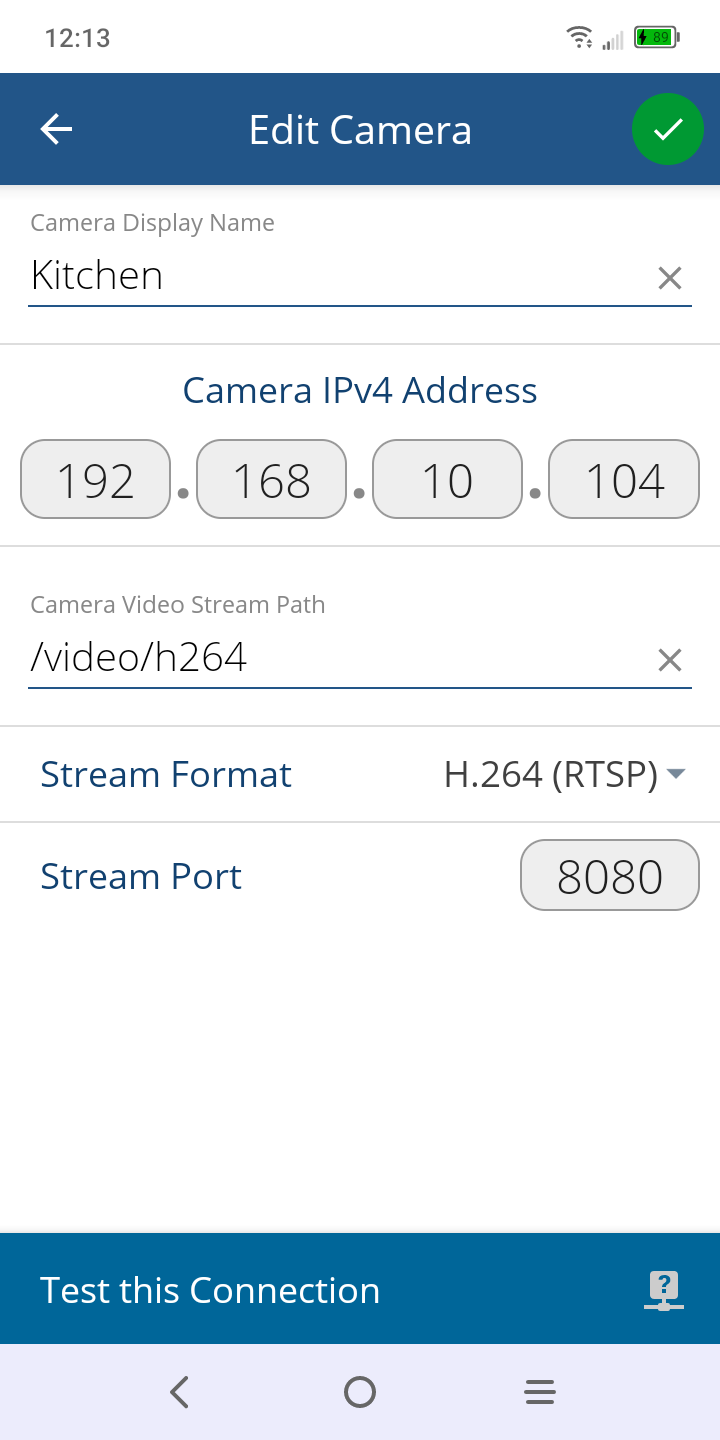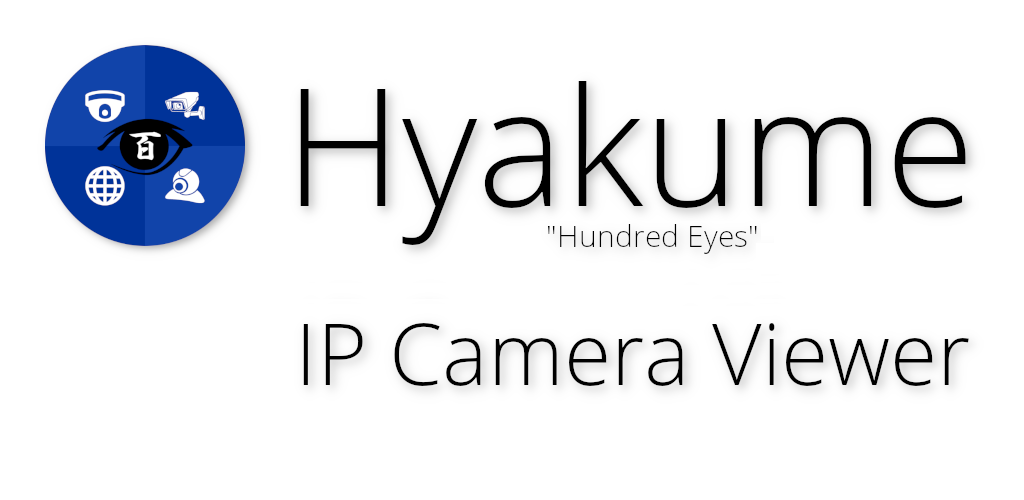
Use the Hyakume (百目 - "Hundred Eyes") app to easily view & record the video streams & images produced by a wide range of IP cameras (doorbell, security, surveillance, baby/pet monitors, webcams, traffic/weather, etc.).
Create & store up to 100 IP Cameras in 10 separate Camera Lists (example: Home, Office, Storage, etc.).
Access Cameras locally (same network/subnet) & remotely (Internet, through the available Relay Server option).
To create a Camera, give it a unique name (Living room, Kitchen, Front door, Spooky attic, etc.) & provide the IPv4 address, video stream path, format & IP port number.
Use the ONVIF Discovery tool to locate & list IPv4 addresses of new IP cameras on the local network.
Tap a Camera to open its live video stream.
While viewing the Camera's stream, you can record video segments, capture snapshot images & expand the view to full-screen.
Pets tearing up your kitchen while you're out? Setup the Relay Server, record their antics from the office, & confront them with the evidence!
Setup Hyakume as a dedicated Relay Server to permit free, secure remote access to local IP cameras (spare Android device required).
Connect the device to the local network & start Hyakume. In Settings, enable the Relay Server & provide the userid/password & desired port number.
Enable the Web Client module to allow secure remote access from desktop/mobile web browsers.
Add the local Cameras you want to permit remote access to.
Start the Relay Server (port-forward through the router/gateway if necessary).
NOTE: Remote connections are secured by strong TLS encryption & mandatory userid/password authentication.
| Hyakume Features | |
| • | Supports the low-latency H.264 & MJPEG video streaming formats |
| • | Records video segments & captures snapshot images |
| • | ONVIF device discovery locates local IP cameras |
| • | Relay Server provides FREE remote access |
| • | Basic motion detection |
| • | Displays cameras in List/Grid format, Dark/Light modes |
| • | Designed for phones & tablets |
Got any old phones or tablets gathering dust in a drawer somewhere? Start or expand your IP camera viewing setup today!
Hyakume contains no ads & requires no subscriptions or cloud fees. Buy it once, use forever (well, the life of your device).